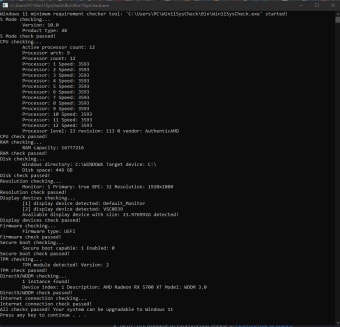Analyze system for Windows 11 compatibility
Win11SysCheck is a desktop utility tool that can inform you if your computer OS is compatible to run Windows 11. It is a console-based program that can identify whether your PC meets the minimum system requirements needed for official deployment. You don't need to look for the requirement list or know exactly the specifications of your system as this application will do the job for you.
Developed by mq1n, it is an open-source and completely free project that you can download and fully use. Win11SysCheck can be an excellent alternative to Ashampoo Windows 11 Compatibility Check.
Console-based compatibility checker
Win11SysCheck can only be launched through a command console. It has no standard interface. Nevertheless, you can still easily play around with its console. To start using it, you just simply need to double-click on the provided executable file and the compatibility checker will immediately run. It is a portable software that requires no installation and leaves no trace in your system’s registry.
This specific Windows 11 compatibility checker can carry out a series of verifications that will allow you to see if different areas of your desktop match the minimum system requirements that the Windows update demands. It usually begins with the S mode check and proceeds with the CPU afterward. If it detects a non-compatible component, the program will stop and alert you using a notification message.
However, comparing relatively to Ashampoo Windows 11 Compatibility Check, this computer utility displays minimal information only. It presents little details that most often only answer like “yes” or “no” to certain compatibility-related questions. It doesn't give a platform to report issues as well as hand out potential solutions. If you feel that those data will be vital to you then, the Ashampoo app is a better option.
Fast and accurate checkup tool
If you only wish to have a quick and efficient compatibility checker, Win11SysCheck is already a great catch. Although, you should not expect to receive an issue report with detailed information as it can only provide minimal data. But still, it enables you to know if your PC system has met all the requirements to run the Windows 11 OS.